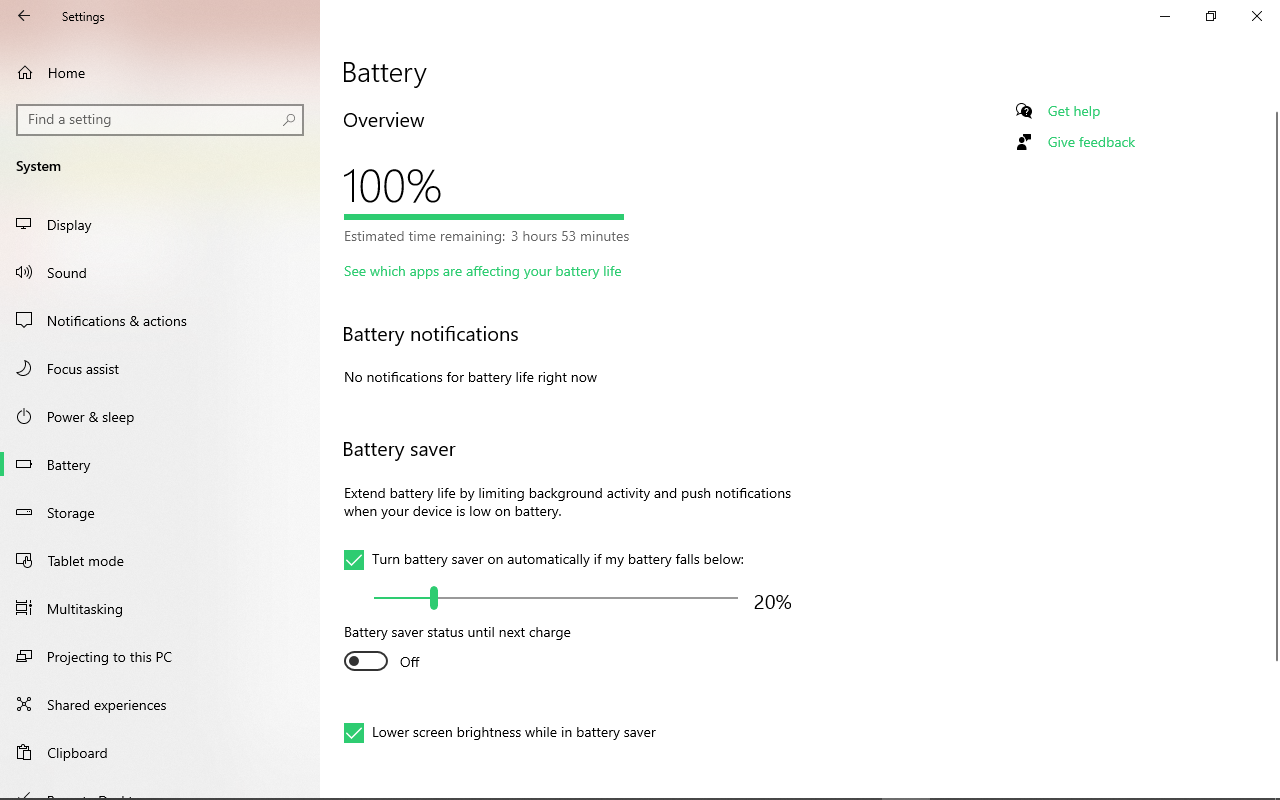Setting up a dual monitor system can truly revolutionize your productivity and multitasking abilities. It doesn’t matter if you’re a professional or just a casual user, having the right monitors can take your work or gaming experience to the next level. That’s why we’ve put together a comprehensive list of the best monitors for dual setup that cater to different preferences and needs.
We’ve covered everything from ultra-wide monitors with minimal bezels to high-resolution displays with exceptional color accuracy. We understand that everyone has different requirements for their dual monitor setups, so we’ve included monitors with varying sizes, resolutions, and refresh rates. Whether you’re a content creator, gamer, or someone looking to enhance your work setup, our guide will help you make an informed decision and find the perfect monitor for your dual setup. So, let’s dive in and explore the top options available on the market.
Table of Contents
Our Recommendation For The Best Monitor For Dual Setup
In this post, we provide an in-depth review of the best monitors for a dual setup, including their features, price, and performance. We give you all the information you need to make an informed decision and enhance your productivity with a dual monitor setup.

8-ViewSonic VP2768a 27-Inch
Review
The ViewSonic VP2768a 27-inch monitor is truly the best option for a dual monitor setup. Its QHD resolution and slim bezels provide an exceptional viewing experience with minimal distractions. The inclusion of Ethernet RJ45 and USB-C connectivity reduces cable clutter and speeds up data transfer, making it incredibly easy to set up a dual monitor configuration.
Not only does the VP2768a offer impressive display capabilities, but it also prioritizes user comfort and convenience. The advanced ergonomic stand allows for easy adjustment of tilt, swivel, pivot, and height, ensuring the perfect viewing angle for all-day comfort. Additionally, features like flicker-free technology and a blue light filter are designed to reduce eye fatigue during extended use.
The exceptional color accuracy of the VP2768a sets it apart from the competition. With support for various color spaces and Delta E<2 accuracy, this monitor delivers true-to-life colors that are perfect for professional work and creative projects.
In conclusion, the ViewSonic VP2768a 27-inch monitor is a top choice for a dual monitor setup. Its combination of premium display quality, ergonomic design, and enhanced connectivity make it the standout choice for anyone looking to upgrade their dual monitor configuration.
Pros
- QHD resolution for crisp images.
- Slim bezels for immersive viewing.
- Ethernet RJ45 and USB-C reduce cable clutter.
- Ergonomic stands for comfort.
- Eye comfort features.
- Exceptional color accuracy.
Cons
- Limited size at 27 inches.
- Limited availability in some regions.
Final Verdict
In this section, the ViewSonic VP2768a 27-inch monitor is the ultimate choice for a dual monitor setup. With its stunning display quality, ergonomic design, and advanced connectivity options, it truly stands out from the competition. If you want to take your productivity and comfort to the next level, the VP2768a is the perfect choice for you. Trust me, you won’t regret investing in this top-of-the-line monitor.
7- ViewSonic VX2767U-2K 27 Inch
Review
The ViewSonic VX2767U-2K 27-inch monitor is an excellent choice for a dual setup, especially for those who prioritize high-quality visuals and a sleek design. With its QHD resolution and thin bezels, this monitor offers a superior viewing experience that is perfect for dual monitor setups. The USB-C connectivity feature also eliminates cable clutter and allows for fast data, audio, and video transfer, making it a convenient choice for users who value efficiency and organization in their workspace.
In addition to its impressive display quality, the VX2767U-2K also supports HDR10 content, providing deep contrast, rich color, and vibrant details. This is a great feature for users who enjoy watching movies, gaming, or editing photos and videos. And to top it off, the monitor also includes enhanced viewing comfort features such as flicker-free technology and a blue light filter, which are essential for reducing eye fatigue during long hours of use.
Furthermore, the monitor offers flexible connectivity options, supporting laptops, PCs, and Macs with HDMI and DisplayPort inputs. This makes it a versatile choice for users with different devices and preferences.
Overall, the ViewSonic VX2767U-2K 27-inch monitor is a top contender for a dual setup, providing excellent display quality, convenience, and comfort features, making it a great investment for those looking to elevate their workspace.
Pros
- High-Quality Visuals: QHD resolution and HDR10 support.
- Sleek Design: Thin bezels for a seamless dual setup.
- USB-C Connectivity: Fast data transfer, reduces cable clutter.
- Enhanced Comfort: Flicker-free tech, blue light filter.
- Flexible Connectivity: Supports HDMI and DisplayPort.
Cons
- Size Limitation: 27-inch might not be sufficient for some tasks.
- Minimal Speakers: Built-in speakers may be inadequate.
Final Verdict
In conclusion, the ViewSonic VX2767U-2K 27-inch monitor is an outstanding choice for a dual setup. It offers exceptional visual quality, sleek design, and convenient features. The QHD resolution, HDR10 support, and USB-C connectivity make it a versatile and efficient option for users who prioritize productivity and aesthetics. With added comfort features and flexible connectivity options, this monitor is a solid investment for anyone looking to enhance their workspace with a dual monitor setup. Trust me, you won’t regret choosing this monitor for your setup.
6- ViewSonic VA2456-MHD_H2
Review
The ViewSonic VA2456-MHD_H2 is the ultimate choice for those in search of the perfect curved monitor for a dual setup. Its Full HD resolution and thin bezel IPS panel ensure that you’ll experience crystal-clear clarity and detail from any viewing angle. Additionally, the dual pack makes setting up a dual-screen installation a breeze, eliminating the need for extra monitor stands.
This monitor is incredibly versatile, with support for laptops, PCs, Macs, and POS systems through its HDMI, DisplayPort, and VGA inputs. Connecting all your devices to this monitor will be a breeze.
Inside the box, you’ll find everything necessary to get started, including two LCD displays, power cables, HDMI and DisplayPort cables, and quick start guides. With all of these features and accessories, the ViewSonic VA2456-MHD_H2 is the top choice for anyone in need of the best curved monitor for a dual setup.
Pros
- Dual Pack: Convenient for dual-screen setups.
- Full HD Resolution: Sharp visuals and detail.
- IPS Panel: Accurate colors, wide viewing angles.
- Versatile Connectivity: Supports various devices.
- Included Accessories: Simplifies setup process.
Cons
- Curved Design: Preference-based, not universally liked.
- Limited Resolution: Full HD may not suffice for some tasks.
- Limited Connectivity Options: Lacks some modern ports.
Final Verdict
In this section, the ViewSonic VA2456-MHD_H2 is the perfect choice for anyone in need of a high-quality curved monitor for a dual setup. Its Full HD resolution, thin bezel IPS panel, and versatile connectivity options make it a top-notch choice for all your viewing needs. Additionally, the included accessories and easy setup process ensure that you’ll be up and running in no time. Don’t settle for anything less than the best – choose the ViewSonic VA2456-MHD_H2 for your dual monitor setup.
5- Gigastone 27 inch IPS LED
Review
The Gigastone 27-inch IPS LED monitor is an exceptional choice for anyone looking for a stunning visual experience. With its full HD resolution and 75Hz refresh rate, it delivers vibrant and seamless visuals with no color difference at any viewing angle. This makes it perfect for a dual monitor setup, as the display quality remains consistent across both screens.
The monitor’s 75Hz refresh rate ensures smooth and dynamic action sync, reducing screen tearing and providing a more immersive viewing experience. It also features low blue light and anti-flicker technology to protect your eyes during extended use.
On top of all that, Gigastone offers a 3-year manufacturer’s warranty and 24/7 worldwide customer service, giving you peace of mind and support for your investment. Overall, the Gigastone 27 inch IPS LED monitor is a top contender for those seeking high-quality visuals and reliable performance in a dual monitor configuration.
Pros
- Stunning visual experience with full HD resolution and IPS LED display.
- Consistent display quality across viewing angles.
- Smooth action sync with 75Hz refresh rate.
- Eye protection features like low blue light and anti-flicker technology.
- 3-year warranty and 24/7 customer service for peace of mind.
Cons
- Limited refresh rate for competitive gaming.
- Unclear support for adaptive sync technologies.
- Price may be a consideration compared to alternatives.
Final Verdict
In this section, the Gigastone 27-inch IPS LED monitor is an essential purchase for anyone who appreciates top-notch visual quality and dependable performance. Its full HD resolution, 75Hz refresh rate, and eye protection features provide a smooth and captivating viewing experience. Additionally, the added benefit of a 3-year warranty and 24/7 customer service makes it a wise investment. Don’t pass up the chance to enhance your visual experience with this outstanding monitor.
4- ViewSonic VA2256-MHD_H2
Review
If you’re in the market to upgrade your work or gaming setup with a dual monitor configuration, the ViewSonic VA2256-MHD_H2 is the perfect choice to consider. This dual pack of 22-inch Full HD IPS monitors not only offers a sleek design with thin bezels and a 75Hz refresh rate for crisp and smooth visuals, but also provides enhanced viewing comfort.
What really sets these monitors apart is their focus on reducing eye fatigue. With Flicker-Free technology and a Blue Light Filter, you can enjoy long hours of use without straining your eyes, making these monitors ideal for both work and gaming. On top of that, the FreeSync technology ensures smooth frame rates, eliminating image tearing and providing a seamless viewing experience.
The ViewSonic VA2256-MHD_H2 also comes with optimized view settings, including presets for “Game,” “Movie,” “Web,” “Text,” and “Mono,” allowing you to customize your viewing experience based on your needs and preferences.
Although these monitors are sold without stands for easy dual-screen installation, they can easily be mounted or paired with compatible monitor stands for a personalized setup.
In conclusion, if you’re looking for the best option for a dual monitor setup, the ViewSonic VA2256-MHD_H2 offers versatile and comfortable viewing options, making it a great choice for enhancing your productivity and gaming experience.
Pros
- Sleek design with thin bezels.
- Crisp Full HD IPS visuals at 75Hz.
- Reduces eye strain with Flicker-Free and Blue Light Filter.
- Smooth gaming with FreeSync technology.
- Customizable viewing presets.
- Easy installation, compatible with mounts or stands.
Cons
- Price may be a consideration.
- Compatibility with monitor arms/stands may vary.
Final Verdict
In this section, the ViewSonic VA2256-MHD_H2 dual monitor pack is an excellent choice for anyone who wants to enhance their work or gaming setup. With its sleek design, improved viewing comfort, and customizable settings, these monitors offer a versatile and enjoyable viewing experience. Whether you’re putting in long hours at work or gaming for extended periods, these monitors provide the perfect combination of style and functionality. Upgrade your setup with the ViewSonic VA2256-MHD_H2 and elevate your productivity and gaming experience to the next level.
3-ASUS 27 Inch Monitor
Review
The ASUS 27 27-inch monitor is an excellent choice for anyone in need of a dual monitor setup. Its frameless design and wide viewing angle offer an immersive viewing experience, while the SmoothMotion 100Hz refresh rate and 1ms MPRT ensure tear-free visuals, making it perfect for gaming and fast-paced action.
Furthermore, its VESA wall-mountable feature saves valuable desktop space, and the ASUS Eye Care technology protects your eyes with flicker-free and low blue light technologies.
As an added bonus, the purchase of this monitor includes a complimentary 1-month subscription to Adobe Creative Cloud, adding even more value to an already impressive package. Overall, the ASUS 27 27-inch monitor is a solid choice for anyone looking to upgrade their dual monitor setup.
Pros
- Immersive viewing with frameless design and wide angle.
- Tear-free visuals for gaming with 100Hz refresh rate.
- Space-saving VESA wall-mountable design.
- Eye protection with ASUS Eye Care technology.
- Bonus 1-month Adobe Creative Cloud subscription.
Cons
- Size preferences may vary.
- Adobe subscription may not be useful for all users.
Final Verdict
The ASUS 27 27-inch monitor is the perfect choice for anyone looking for a seamless dual monitor setup. Its sleek design, wide viewing angle, and high refresh rate make it ideal for gaming and immersive visual experiences. And with added features like VESA wall-mount compatibility and ASUS Eye Care technology, it’s a practical and thoughtful investment for your workspace. Not to mention the bonus 1-month subscription to Adobe Creative Cloud, adding even more value to an already impressive package. This monitor is definitely worth every penny.
2-ViewSonic VX2467U 24 Inch
Review
The ViewSonic VX2467U 24 Inch monitor is a game-changer for anyone in need of an upgrade to their gaming or work setup. Its Full HD IPS display and slim bezels deliver stunning visuals and an immersive gaming experience. The USB-C connectivity feature allows for fast data, audio, and video transfer, as well as 65W charging over a single cable, reducing cable clutter and providing convenience.
Gaming becomes effortless with the 75Hz refresh rate and 3ms response time, ensuring smoother gameplay and reduced input lag. Additionally, the flicker-free technology and Blue Light Filter enhance viewing comfort, making it easier on the eyes during long gaming or work sessions.
With flexible connectivity options including HDMI, USB-C, and VGA inputs, the VX2467U is compatible with a variety of laptops, PCs, and Macs, making it a versatile choice for any setup.
In summary, the ViewSonic VX2467U 24-inch monitor offers exceptional performance and features, making it the best choice for anyone looking to enhance their gaming or work experience. Whether you’re a hardcore gamer or a professional working from home, this monitor has everything you need for a top-notch setup.
Pros
- Full HD IPS display: Vibrant colors, wide viewing angles.
- USB-C connectivity: Fast data/audio/video transfer, 65W charging.
- 75Hz refresh rate, 3ms response time: Smooth gameplay, reduced input lag.
- Flicker-free, Blue Light Filter: Reduced eye strain.
- Flexible connectivity: HDMI, USB-C, VGA inputs.
Cons
- Limited to Full HD.
- Limited to 24 inches.
Final Verdict
I cannot stress enough how much of a game-changer the ViewSonic VX2467U 24-inch monitor is in the world of display technology. Its stunning visuals, immersive gaming experience, and versatile connectivity options make it the perfect choice for anyone looking to elevate their gaming or work setup. Say goodbye to eye strain and lagging gameplay, and say hello to a seamless and comfortable experience with the ViewSonic VX2467U. Trust me, you won’t regret making this investment in your setup.
1- Teamgee Portable Monitor for Laptop, 12”
Review
The Teamgee Portable Monitor for Laptop, 12” is the perfect solution for anyone who wants to enhance their productivity with a dual screen setup. This monitor offers a vibrant and immersive viewing experience, making it ideal for multitasking.
What sets this monitor apart is its customization options. You can easily adjust the brightness, and volume, and use eye care mode for extended work sessions. The ability to rotate the monitor from 0 to 210° also adds versatility for various uses, such as meetings and presentations.
Additionally, this monitor is compatible with a wide range of devices, including Windows, Chrome, Mac, and even the Nintendo Switch. With no driver download required, it’s quick and easy to set up. The included kickstand ensures a secure attachment to your laptop, providing peace of mind during use.
In conclusion, the Teamgee Portable Monitor for Laptop, 12” is a fantastic choice for anyone seeking a high-quality, customizable, and versatile monitor. Whether you’re a professional looking for better multitasking or a gamer in need of a second screen, this monitor is the perfect solution.
Pros
- Enhanced productivity with dual-screen setup.
- Vibrant visuals and customizable settings.
- Versatile rotation up to 210°.
- Wide compatibility and easy setup.
- Secure attachment with included kickstand.
Cons
- Portability may be limited.
Final Verdict
In conclusion, the Teamgee Portable Monitor for Laptop, 12” is a game-changer for anyone looking to boost their productivity and multitasking capabilities. With its vibrant display, customizable settings, and wide device compatibility, it offers an immersive and versatile viewing experience. Whether you’re working on important tasks or enjoying gaming sessions, this monitor is the perfect companion for enhancing your overall experience. Don’t miss out on the opportunity to elevate your work and play with this fantastic portable monitor.
Conclusion
At the end of the day, the best monitor for a dual setup really depends on your specific needs and budget. We’ve provided you with all the information necessary to make an informed decision, so now it’s up to you to carefully consider the options and select the best monitor for your setup. Whether you prioritize performance, price, or specific features, there’s a monitor out there that’s perfect for your dual setup. Good luck and happy shopping!
Also read best monitors for watching movies
Shopping Tips For Choosing the Best Monitor For A Dual Setup
In this post, we provide you with expert tips and advice on how to choose the best monitor for a dual setup. We discuss important factors to consider and offer recommendations to help you make the right decision for your specific needs. Don’t miss out on this valuable information that will enhance your productivity and satisfaction with your dual monitor setup!
Premium Color Performance
When it comes to setting up a dual monitor system, having top-notch color performance is absolutely crucial for an immersive and seamless experience. It’s important to look for monitors that offer premium color accuracy and consistency across both screens. This will ensure that your work or gaming environment is visually stunning and free from any color discrepancies between the two monitors.
Consider investing in monitors with wide color gamuts and high pixel densities to enhance the overall visual experience. Look for features such as HDR support and color calibration options to fine-tune the color settings to your liking. By choosing monitors with exceptional color performance, you’ll elevate your dual monitor setup to the next level, providing you with vibrant, true-to-life visuals for all your activities. Don’t settle for anything less than the best when it comes to color performance for your dual monitor system.
Flexible Connectivity
When you’re in the market for the best monitor for a dual setup, it’s absolutely crucial to think about the flexibility of connectivity options. You’ll want to find monitors that offer a range of ports, like HDMI, DisplayPort, and USB-C, so you can easily connect multiple devices without any hassle. This means you can effortlessly switch between different sources and connect your monitor to various devices.
On top of that, it’s worth looking into monitors with built-in KVM switches that allow you to control multiple computers with just one keyboard and mouse. This not only adds convenience but also boosts efficiency, making it a breeze to manage a dual monitor setup seamlessly. By making flexible connectivity options a priority, you can ensure that your dual monitor setup is optimized for enhanced productivity and seamless integration with all your devices. Trust me, it’s the way to go.
Warranty
When purchasing a monitor for a dual setup, it’s crucial to consider the warranty offered by the manufacturer. Your monitor is a significant investment, and it’s essential to ensure that it is protected in case of any malfunctions or defects. Look for options with a comprehensive warranty that covers a wide range of issues, including pixel defects, backlight bleeding, and other potential problems.
A longer warranty period will give you peace of mind that your investment is protected for an extended period. Some manufacturers also offer optional warranty extensions for an additional cost, which may be worth considering for added protection. Ultimately, investing in a monitor with a reliable and comprehensive warranty will safeguard your dual setup and provide you with the confidence that your monitor is backed by the manufacturer. So, when making your decision, prioritize the warranty to ensure your investment is protected.
What size monitor is best for a dual setup?
You should definitely consider a 24-inch monitor for your dual setup. It strikes the perfect balance between screen real estate and desk space, giving you a seamless viewing experience without taking up too much room. And because it’s a common size, you’ll have no trouble finding compatible mounts and accessories. It’s the ideal choice for a dual monitor setup.
What is the best setup for 2 monitors?
The best setup for 2 monitors is to have them both at eye level and an arm’s length away from you, forming an inverted “V” shape. This setup reduces neck and eye strain and improves productivity. You can also invest in a dual monitor stand to free up desk space and achieve a clean, organized look. Trust me, this setup will make a world of difference in your work environment.
Is dual monitor setup good?
Absolutely, a dual monitor setup is absolutely fantastic! It’s a game-changer for anyone who works or plays on a computer. Not only does it increase productivity and improve multitasking, but it also provides a more immersive and efficient work or gaming experience. You can have multiple windows open simultaneously, compare documents side by side, and easily drag and drop files from one screen to the other. Trust me, once you experience the benefits of a dual monitor setup, you’ll never want to go back to a single screen.
Should I use the same monitor for a dual monitor setup?
Using the same monitor for a dual monitor setup is the way to go. You want your work or entertainment experience to be seamless and professional, and having consistent color, resolution, and display quality is key to achieving that. Using different monitors can be distracting and create a mismatched visual experience. So, it’s best to invest in identical monitors for the best dual monitor setup. You won’t regret it.