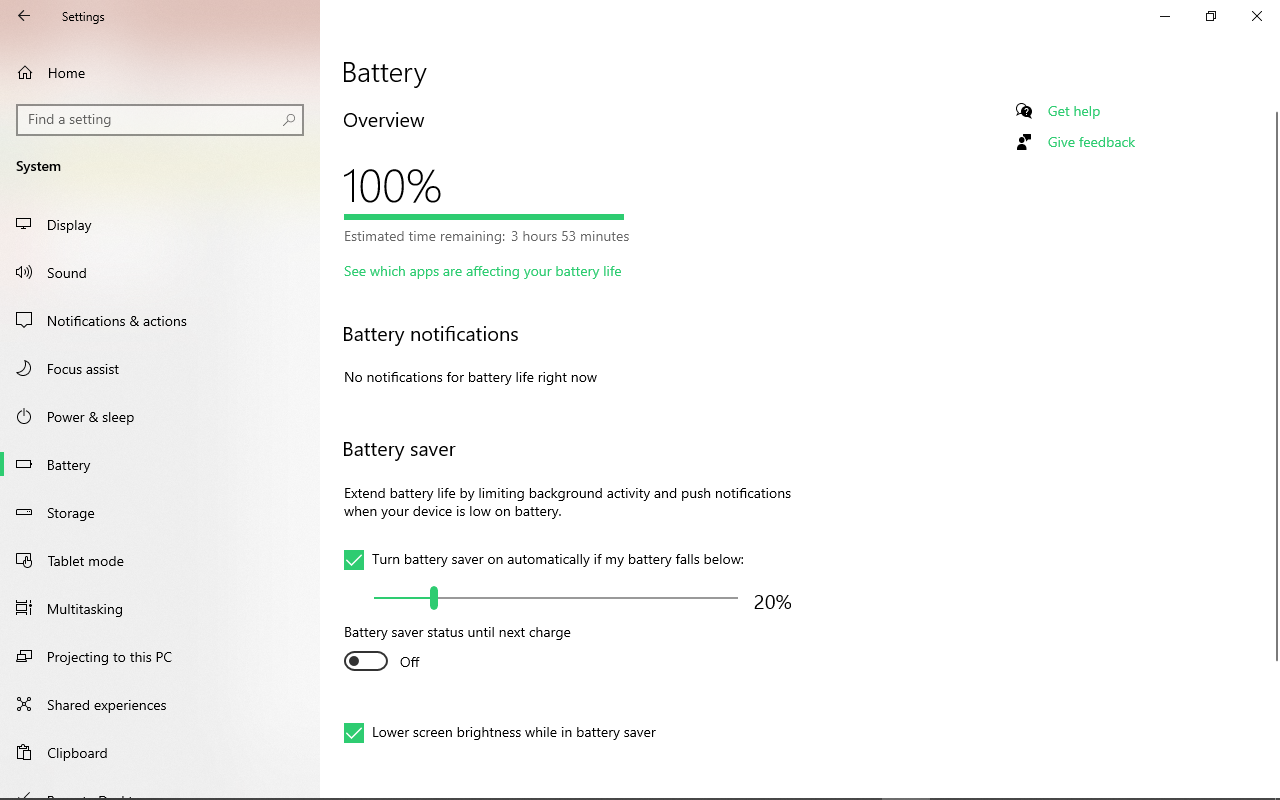As a student, it is crucial to have the right monitor to enhance your academic and study experience. Whether you’re working on research papers, attending virtual classes, or relaxing with a movie, a high-quality monitor is essential. That’s why we have compiled a comprehensive guide to help you find the best monitors for students in 2024.
We have researched and reviewed budget-friendly options, high-resolution displays, and monitors suitable for various student needs. Whether you’re a graphic design student in need of color accuracy, a programming student in search of a widescreen display, or just looking for a reliable everyday monitor, we have you covered. We understand the importance of finding the right monitor to support your academic endeavors, and this guide will ensure that you make an informed decision when purchasing your next monitor. So, let’s dive in and find the perfect monitor for your student needs!
Table of Contents
Our Recommendation For Best Monitors for Students
In this post, we share our top recommendation for the best monitor for students, taking into consideration factors such as price, size, and functionality. We believe that this monitor will enhance the learning experience and productivity of students, making it a worthwhile investment for both parents and educational institutions.

8-Sceptre New 24-inch Professional Monitor
Review
The Sceptre New 24-inch Professional Monitor is an excellent option for students who want a top-notch display without breaking the bank. With its two HDMI ports and 100Hz refresh rate, this monitor offers seamless connectivity and a smooth visual experience for both work and play. The Blue-Light Shift technology also helps protect your eyes during long hours of use, making it a perfect choice for students who spend a lot of time in front of their screens.
On top of that, the lightning-fast 1ms BR and integrated speakers make this monitor ideal for gaming, providing an enhanced gaming experience with unmatched responsiveness and rich audio. And with a 100% sRGB color gamut performance, you can expect vibrant and true-to-life colors for all your creative and multimedia tasks.
Furthermore, the VESA wall mount pattern gives you the flexibility to choose the perfect viewing angle for your monitor, helping you reclaim desk space and reduce cable clutter. Overall, the Sceptre New 24-inch Professional Monitor is a fantastic option for students in need of a high-performance display at an affordable price.
Pros
- Affordable price
- Two HDMI ports
- 100Hz refresh rate
- Blue-Light Shift technology
- 1ms response time
- Integrated speakers
- 100% sRGB color gamut
- VESA wall mount pattern
Cons
- Average integrated speakers
- Basic design
- Variable brand reputation and support.
Final Verdict
In conclusion, you absolutely need the Sceptre New 24-inch Professional Monitor if you’re a student who wants a top-notch display without spending a fortune. Its effortless connectivity, flawless visual experience, and eye-friendly technology make it ideal for those marathon study and gaming sessions. And with its vibrant colors and VESA wall mount pattern, it’s a versatile and space-saving choice. You’d be crazy to pass up this incredible monitor for all your academic and entertainment needs!
7-KOORUI 24 Inch Computer Gaming Monitor
Review
The KOORUI 24 Inch Computer Gaming Monitor is the perfect choice for students looking for a high-quality monitor for their studies. With exceptional picture quality and a wide color gamut, this monitor brings your work to life with over 16.7 million colors. The quick refresh rate and FreeSync compatibility make it a great option for smooth gaming sessions, and the edgeless design is perfect for connecting multiple monitors for a complete picture.
In terms of comfort, this monitor allows for optimal viewing positions with adjustable tilting and features Blue Light Filter and Adaptive FreeSync technology to reduce eye strain during long periods of use. Additionally, the multiple video interfaces and built-in speakers provide a seamless and immersive experience for both work and entertainment.
As a student, you can rest assured in the quality and service provided by KOORUI, with a 3-year warranty, 12-month replacement service, and 24-hour support. If you’re in the market for the best monitor for your studies, the KOORUI 24 Inch Computer Gaming Monitor is a top contender.
Pros
- Exceptional picture quality and wide color gamut.
- Quick refresh rate and FreeSync compatibility.
- Edgeless design for multi-monitor setups.
- Adjustable tilting and Blue Light Filter for comfort.
- Multiple video interfaces and built-in speakers.
- Generous warranty and support from KOORUI.
Cons
- 24-inch size limitation.
- Price may exceed some budgets.
Final Verdict
In this section, the KOORUI 24 Inch Computer Gaming Monitor is the perfect choice for students looking for a high-quality monitor for their studies. It offers exceptional picture quality, a wide color gamut, and comfort features, providing an immersive and seamless experience for both work and entertainment. Plus, with a 3-year warranty, 12-month replacement service, and 24-hour support, you can trust in the quality and service provided by KOORUI. Don’t compromise on the quality of your monitor – choose the KOORUI 24 Inch Computer Gaming Monitor for the best experience.
6-SANSUI 24 inch Monitor
Review
The SANSUI 24 inch Monitor is the perfect choice for students who want a top-quality monitor for their studies. With its Full HD IPS display, 100Hz refresh rate, and 5ms response time, you’ll enjoy clear and smooth visuals for all your tasks. Plus, the FreeSync technology ensures a seamless gaming experience for those well-deserved study breaks.
In terms of connectivity, this monitor has VGA, HDMI, and DP interfaces, as well as built-in speakers. And the included 1.5m HDMI cable makes it easy to set up your workstation. The VESA mount and tilt feature also allow for flexible positioning and comfortable viewing angles.
What’s more, SANSUI offers a 30-day money-back guarantee and free replacement warranty, along with lifetime technical support, so you can purchase with confidence.
Overall, the SANSUI 24 inch Monitor is an excellent choice for students in 2023, offering the perfect balance of performance, features, and reliability.
Pros
- High-quality Full HD IPS display.
- Smooth 100Hz refresh rate and 5ms response time.
- FreeSync technology for seamless gaming.
- Versatile connectivity with VGA, HDMI, and DP interfaces.
- Built-in speakers and included HDMI cable.
- Flexible positioning with VESA mount and tilt feature.
- Warranty includes 30-day money-back guarantee and lifetime technical support.
Cons
- 24-inch screen size may feel limiting.
- Potential compatibility issues with certain devices.
Final Verdict:
In this section, the SANSUI 24 inch Monitor is the perfect choice for students who want to elevate their study experience with a high-quality display. Its impressive features, connectivity options, and warranty offer peace of mind and ensure a smooth and enjoyable user experience. Invest in your studies and upgrade to the SANSUI 24 inch Monitor for an exceptional display.
5-Sceptre 22 inch 75Hz 1080P LED Monitor
Review
The Sceptre 22 inch 75Hz 1080P LED Monitor is the perfect choice for students who want a high-quality monitor at a great price. Its sleek, modern design and frameless bezel make it a stylish addition to any dorm room or study area. With built-in speakers and multiple connectivity options, including HDMI and VGA, it’s simple to set up and use with any device. The VESA wall mount compatibility also gives students the flexibility to save space and customize their setup.
This monitor has a fast 5ms response time and a brightness of 250 cd/m2, providing clear and vibrant visuals for studying, watching videos, or light gaming. The tilt feature allows for comfortable viewing angles, reducing eye strain during long study sessions. At just 22 inches, it’s the perfect size for smaller desks or workspaces, and its slim and lightweight design makes it easy to move around. Overall, the Sceptre 22 inch 75Hz 1080P LED Monitor offers great value for students in need of a reliable and affordable monitor for their everyday needs.
Pros
- Affordability.
- High-quality display.
- Sleek design.
- Built-in speakers.
- Multiple connectivity options.
- VESA wall mount compatibility.
- Tilt feature.
- Compact size.
Cons
- Limited gaming capabilities.
- Limited screen real estate.
- Limited adjustability.
- Average brightness.
Final Verdict:
In this section, the Sceptre 22-inch 75Hz 1080P LED Monitor is the perfect choice for students seeking a top-notch, yet affordable monitor. Its modern design, various connectivity options, and VESA wall mount compatibility make it a versatile and convenient option for any study space. With quick response times, vibrant visuals, and a tilt feature for comfortable viewing angles, this monitor offers great value for students who need a reliable and practical display for their everyday needs. Don’t miss out on the opportunity to enhance your study experience with this exceptional monitor.
4-Sceptre 20″ 1600×900 75Hz
Review
The Sceptre 20″ monitor is the perfect choice for students who need an affordable yet high-quality display for their work. With its 1600 x 900 resolution and fast 5ms response time, this monitor provides clear and crisp visuals while ensuring smooth performance for everyday tasks.
The inclusion of 2 HDMI ports, which can also be converted to DVI, offers flexibility for connecting multiple devices such as laptops, gaming consoles, and more. Additionally, the built-in speakers eliminate the need for external audio devices, making it a convenient and space-saving option for students working in dorm rooms or small spaces.
The VESA wall mount compatibility adds versatility to the monitor’s placement, allowing students to customize their workspace to their liking. Its security lock feature also provides peace of mind by preventing theft or damage to the monitor.
Overall, the Sceptre 20″ monitor is an excellent choice for students looking for a reliable and budget-friendly display option. Its compact size, high resolution, and versatile connectivity make it ideal for academic and personal use. Consider it as a must-have addition to your study space!
Pros
- Affordable yet high-quality display.
- Clear visuals with 1600 x 900 resolution and fast 5ms response time.
- Versatile connectivity with 2 HDMI ports.
- Built-in speakers for convenience.
- VESA wall mount compatibility.
- Security lock feature for peace of mind.
Cons
- Limited resolution for detailed work.
Final Verdict
In this section, the Sceptre 20″ monitor is an incredible choice for students who want a dependable and budget-friendly display. Its exceptional resolution, quick response time, and flexible connectivity make it ideal for all sorts of activities, whether it’s studying, gaming, or entertainment. And with added features like built-in speakers, VESA wall mount compatibility, and a security lock, this monitor is an essential addition to any student’s workspace. Don’t pass up the opportunity to experience the convenience and quality that the Sceptre 20″ monitor has to offer!
3-SAMSUNG 22″ T350 Series FHD 1080p Computer Monitor
Review
The Samsung T350 Series FHD 1080p Computer Monitor is an excellent choice for anyone, including students, who wants to enjoy a top-notch viewing experience without spending too much. With its 3-sided borderless display and IPS panel, it delivers a sleek and modern look, as well as vibrant colors and sharpness from any angle.
For PhD students who may spend long hours in front of the screen, the 75Hz refresh rate and AMD Radeon FreeSync technology ensure seamless, smooth visuals with no lag or ghosting. This is particularly crucial for those who enjoy gaming in their spare time. The monitor’s game mode also provides optimal color and image contrast, giving you the upper hand in any game you play.
All in all, the Samsung T350 Series FHD 1080p Computer Monitor offers great bang for your buck, making it an ideal option for students and anyone looking for a top-quality viewing experience on a budget. So, if you can stretch your budget a bit, this monitor is definitely worth considering.
Pros
- Affordable with great value.
- High-quality display with vibrant colors.
- Smooth visuals and gaming performance.
- Versatile usage and wide viewing angles.
Cons
- Limited refresh rate for some users.
- Basic features compared to premium monitors.
Final Verdict
In this section, why settle for anything less than the Samsung T350 Series FHD 1080p Computer Monitor? It offers a high-quality viewing experience at an affordable price, with its sleek design, vibrant colors, and seamless visuals. Perfect for students and everyday use, and the added game mode makes it an excellent option for gaming enthusiasts. Don’t miss out on a top-notch monitor without breaking the bank – this is the one to go for.
2-Sceptre 30-inch IPS Monitor 21:9 DisplayPort
Review
The Sceptre 30-inch IPS monitor is the ultimate choice for students seeking a budget-friendly display that can handle both work and play. With its two DisplayPort and two HDMI ports, it offers seamless connectivity and a high refresh rate for a smooth visual experience. The IPS panel provides true-to-life colors and Blue-Light Shift technology to protect your eyes during long hours of use. For gamers, the monitor offers a lightning-fast 1ms BR and an ultra-smooth 210Hz refresh rate, along with AMD FreeSync technology for tear-free gaming. With built-in speakers and custom gaming modes, this monitor provides an enhanced gaming experience without breaking the bank. It’s the perfect choice for students who want a high-quality display for both work and play.
Pros
- Budget-friendly.
- Versatile connectivity.
- High refresh rate.
- True-to-life colors.
- Eye protection.
- Fast response time.
- AMD FreeSync technology.
- Built-in speakers.
- Custom gaming modes.
Cons
- Limited size options.
- Limited warranty coverage.
Final Verdict
In this section, the Sceptre 30-inch IPS monitor is a fantastic budget-friendly option that offers a wide range of features for both work and play. Its high refresh rate, true-to-life colors, and gaming-specific technologies provide a seamless and immersive visual experience. For students in need of an affordable yet high-quality display, this monitor is the perfect choice. Don’t settle for anything less than top-notch quality and performance – go for the Sceptre 30-inch IPS monitor for all your display needs.
1-Acer 21.5 Inch Full HD
Review
The Acer 21.5 Inch Full HD monitor is an excellent choice for architecture students seeking a dependable and high-quality display. Its Full HD resolution and 75 hertz refresh rate deliver clear and smooth visuals, perfect for design work and drafting. The IPS panel ensures excellent color accuracy and a wide viewing angle, so your projects will always look their best from any perspective.
Not only is this monitor sleek and stylish, but its zero-frame design and ultra-thin profile make it a great addition to any workspace. The 4ms response time reduces motion blur and screen tearing, providing an immersive viewing experience. Plus, with HDMI and VGA ports, you can easily connect a variety of devices for added versatility.
Although it doesn’t have VESA mount compatibility, the tilt angle of -5 to 15 degrees offers some adjustability for finding the best viewing position. With a brightness of 250 nits and support for 16.7 million colors, the Acer 21.5 Inch Full HD monitor delivers vibrant and detailed visuals for architectural design work.
In conclusion, the Acer 21.5 Inch Full HD monitor combines performance, features, and affordability, making it an excellent choice for architecture students in need of a reliable display for their design work.
Pros
- Full HD resolution and 75Hz refresh rate for clear visuals.
- IPS panel ensures accurate colors and wide viewing angles.
- Sleek design with ultra-thin profile.
- 4ms response time reduces motion blur.
- HDMI and VGA ports for device connectivity.
- Tilt angle for minor adjustments.
- Brightness of 250 nits and support for 16.7 million colors.
- Affordable for students.
Cons
- Not VESA mount compatible.
- Limited tilt angle adjustments.
Final Verdict
I strongly urge you to consider the Acer 21.5 Inch Full HD monitor for your architectural design needs. Its high-quality display, affordable price, and sleek design make it the perfect choice for architecture students. With its Full HD resolution, IPS panel, and immersive visuals, it provides clear and accurate images for your design work and drafting. Its versatility and connectivity options also make it a great addition to any workspace. Don’t settle for anything less than the best – choose the Acer 21.5 Inch Full HD monitor and elevate your architectural design experience.
Conclusion
We truly believe that our recommendation will greatly benefit you in selecting the perfect monitor for students. The impact of the right monitor on a student’s learning and productivity cannot be overstated, so it’s crucial to make a thoughtful choice. Take into account the features that matter most to you, such as size, price, and functionality, and make a well-informed decision. Choosing a high-quality monitor for students is an investment in their education and future success. Wishing you the best of luck in your search!
Also read best monitor for photo editing
Shopping Tips for Choosing Best monitor for students
In this article, we provide you with valuable tips for selecting the best monitor for students that will enhance their learning experience. We cover everything from size and resolution to connectivity options, ensuring that you make the right choice for your student’s educational needs. Don’t miss out on this essential information to help your student succeed in their studies!
Mounting type
When choosing the best monitor for students, it’s crucial to think about the mounting type. Whether you go for a traditional monitor stand or a VESA mount, the mounting type can have a significant impact on the functionality and versatility of the monitor. A VESA mount offers the flexibility to adjust the height, tilt, and swivel of the monitor, providing a more ergonomic and comfortable viewing experience. This is especially important for students who may spend long hours in front of their monitors for studying or online classes.
On the other hand, a traditional monitor stand provides stability and may be more suitable for stationary setups. Consider the space available in your study area and your personal preferences when deciding on the mounting type. Ultimately, choosing a monitor with the right mounting type can enhance productivity and contribute to a more comfortable and efficient study environment.
Synchronized Action
When it comes to finding the best monitor for students, it’s crucial to prioritize one that offers synchronized action. This means that the monitor should seamlessly work with any devices or software that students may use for their studies. Whether it’s connecting to a laptop, tablet, or even a smartphone, the monitor should display content clearly and without any lag or delay.
Furthermore, a monitor with synchronized action will ensure that students can easily switch between different tasks and applications without any technical issues. This is essential for maintaining productivity and staying focused on their studies. So, when shopping for a monitor, be sure to prioritize models that offer synchronized action for a seamless and efficient learning experience.
Custom Gaming Modes
When searching for the best monitor for students, it’s crucial to take into account the availability of custom gaming modes. As a student, having access to these modes can greatly enhance your gaming experience and provide a much-needed break from studying. Look for monitors that offer various gaming modes such as FPS, RTS, or RPG modes to optimize your display settings for specific types of games. Additionally, some monitors also provide low blue light and flicker-free technology to reduce eye strain during long gaming sessions, which is essential for students who spend a lot of time in front of their screens. So, when selecting a monitor for student use, be sure to consider the availability of custom gaming modes to enhance your overall gaming and monitor experience.
FAQs
Which monitor is best for studying?
You absolutely need a monitor with high resolution and a large screen size for studying. A 27-inch 4K monitor is perfect for viewing multiple documents and web pages all at once, making your study sessions much more productive. And don’t forget about an adjustable stand and blue light filter to protect your eyes during those long study hours. It’s time to invest in a monitor that will create the most comfortable and effective study environment possible. Trust me, you won’t regret it.
What is a good size monitor for school?
A 24-inch monitor is the perfect size for school use. It strikes the ideal balance between screen real estate and portability, making it suitable for both individual work and group presentations. Anything larger would be too cumbersome to transport, while anything smaller might not provide enough visibility for everyone in the classroom. Trust me, a 24-inch monitor is the way to go for school.
What’s the best type of monitor?
A 24-inch monitor is the perfect size for school use. It strikes the ideal balance between screen real estate and portability, making it suitable for both individual work and group presentations. Anything larger would be too cumbersome to transport, while anything smaller might not provide enough visibility for everyone in the classroom. Trust me, a 24-inch monitor is the way to go for school.
Which screen is good for eyes?
E-ink screens are the best choice for your eyes. They mimic the look of paper and don’t have backlighting, which means less strain and fatigue for your eyes. They’re also easy to read in bright sunlight and use less power than traditional LCD screens. If you care about your eye health, e-ink is definitely the way to go.