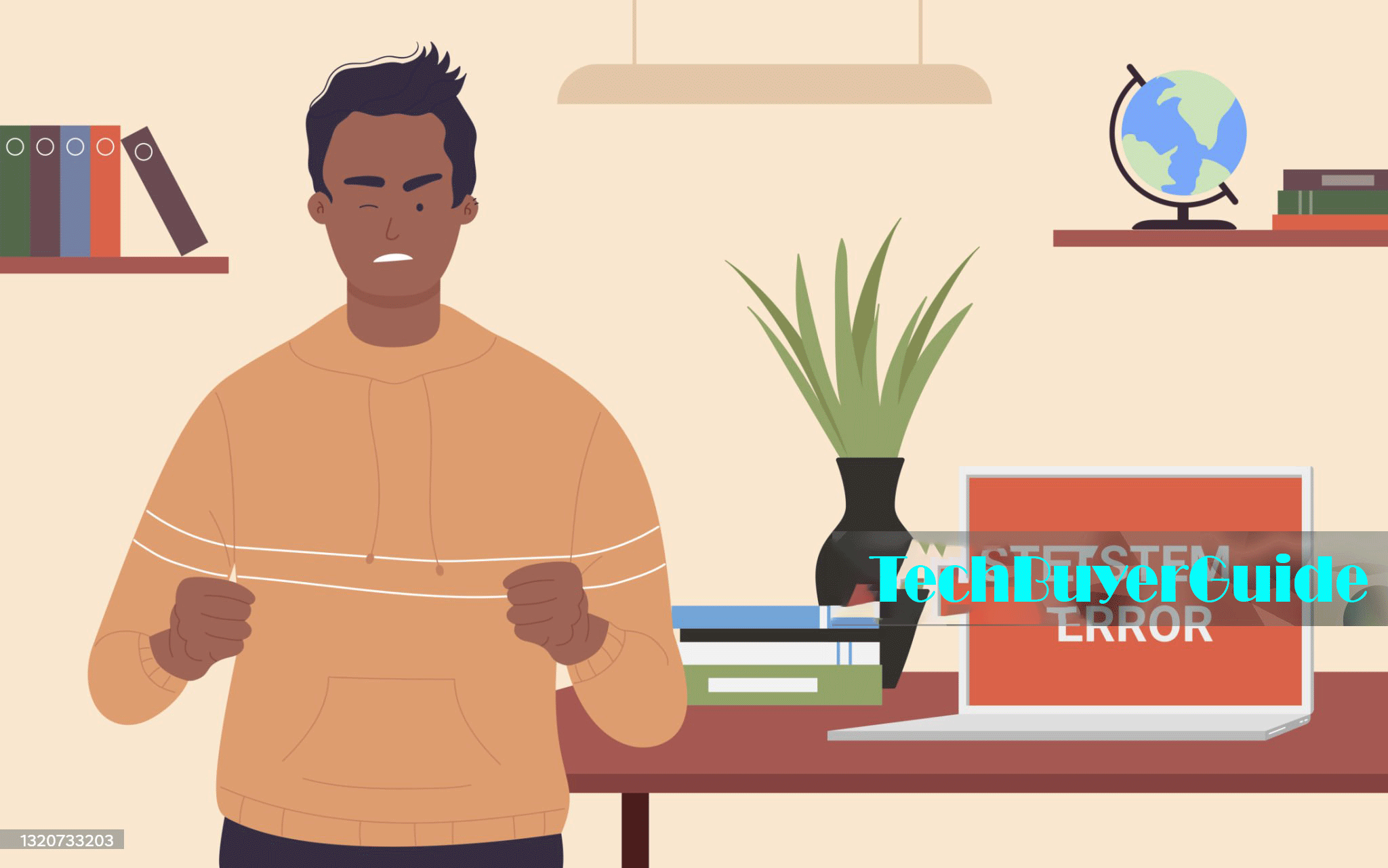Knowing the size of your monitor’s screen is crucial for a variety of reasons. Whether you’re looking to upgrade, ensure compatibility, or simply satisfy your curiosity, this guide will walk you through the process of accurately measuring your computer monitor. how to measure a computer monitor screen size. Don’t leave this important detail to chance – take control of your technology and make informed decisions about your display options. It’s time to empower yourself and take charge of your tech setup.
Table of Contents
Section 1: Understanding Monitor Size
When it comes to choosing a monitor, the size really matters. The diagonal measurement of the screen is crucial for your viewing experience and compatibility with other devices. But it’s not just about the diagonal measurement – you also need to consider the width, height, and aspect ratio of the screen. Understanding these measurements is key to finding the perfect monitor for your needs. So next time you’re in the market for a new monitor, make sure you pay attention to these important details. Your viewing experience will thank you.
Section 2: Tools Needed for Measuring
Before you begin any measurement project, it is absolutely essential to have all the necessary tools on hand. You must have a measuring tape or ruler, a calculator for unit conversions, and paper and a pen to record your measurements. By ensuring that you have these tools ready, you can guarantee that your measuring project will be conducted smoothly and accurately. Don’t take any chances – make sure you’re fully prepared before you start!
Section 3: Step-by-Step Guide to Measuring the Screen Size
It’s absolutely crucial to prioritize safety when handling your monitor. The first step is to turn off and unplug the monitor to prevent any potential damage or injury.
When determining the size of your monitor, start by measuring the diagonal size using a measuring tape. Measure from one corner of the screen to the opposite diagonal corner and record the measurement in inches or centimeters.
You can also measure the width and height of the screen to confirm the diagonal size and determine the overall size of the monitor for fitting purposes. If needed, measure the width of the bezel and include this measurement in your calculations for a more accurate overall size of the monitor. Always handle your monitor with care and prioritize safety at all times.
Section 4: Calculating Aspect Ratio
When it comes to calculating the aspect ratio, it’s really quite simple. All you have to do is divide the width by the height. For example, if your monitor measures 16 inches wide and 9 inches tall, then the aspect ratio would be 16:9. This ratio is incredibly important because it directly affects how images and videos appear on your screen. It’s crucial to understand and be able to calculate aspect ratios in order to ensure the best display of visual content on your devices. Trust me, it’s worth the effort to get it right!
Section 5: Comparing Screen Sizes-how to measure a computer monitor screen size
When you’re in the market for a new monitor, it’s crucial to grasp the standard sizes so that you can make a well-informed decision. Small monitors typically fall within the 19-22 inch range, while medium monitors are usually 24-27 inches. If you’re looking for a larger display, then consider a monitor that is 28 inches or larger. Understanding the actual screen size compared to the advertised size can greatly impact your purchasing decision. Therefore, when you’re comparing monitor sizes, it’s essential to take these standard sizes into consideration.

Section 6: Tips and Tricks
When it comes to measuring your monitor, accuracy is absolutely crucial. Using a measuring tape instead of a ruler can provide you with more precise measurements, ensuring that you get the correct size every time. It’s also essential to make sure that your monitor is on a flat surface when measuring to avoid any skewed measurements. And if you have a curved monitor, be sure to measure along the curve to get an accurate diagonal size. Following these tips will guarantee that you get the most accurate measurements for your monitor. So, make sure you measure carefully to ensure you get the right fit for your setup.
Conclusion
Measuring the size of your monitor screen is absolutely essential for creating a seamless and productive workspace. Whether you’re looking to upgrade your setup or shopping for a new monitor, having precise measurements is crucial for making informed decisions. If you have any questions or want to share your experiences, please don’t hesitate to drop a comment below. Your input is incredibly valuable and can greatly assist others in their monitor sizing journey. Let’s work together to create the perfect workspace for everyone!
Also Read why does my computer monitor go black
Author’s Bio
Sara is an incredibly knowledgeable and experienced tech enthusiast and writer. With over 10 years of experience in the technology sector, she has become a go-to source for all things related to consumer electronics. Her expertise allows her to provide valuable insights and guides to help readers make informed decisions about their tech purchases. When Sara isn’t sharing her wealth of knowledge through his writing, She can be found immersing herself in the latest tech gadgets and indulging in some video game fun. Her passion for technology is unmatched, and her dedication to providing valuable information shines through in everything hse does. Trust me, you won’t find a better source for tech advice and recommendations than Sara.
FAQs
Q1: Why is it important to measure my monitor screen size?
It is absolutely crucial to be aware of the size of your monitor before you go out and buy a new one. This knowledge will empower you to make an informed decision and guarantee that your new monitor is a perfect fit for your workspace and other devices. Do not underestimate the significance of knowing your monitor size!
Q2: How do I measure a curved monitor?
When you’re measuring a curved monitor, it’s absolutely crucial to follow the curve with your measuring tape. This is the only way to guarantee that you get an accurate diagonal size. By doing this, you’ll have the correct measurements for your monitor and be able to make informed decisions when it comes to purchasing or setting up your display. Don’t risk getting inaccurate measurements – follow the curve and get it right the first time!
Q3: What is the most common aspect ratio for monitors?
The 16:9 aspect ratio is the ultimate choice for monitors in today’s multimedia world. It offers a wide screen display that enriches the viewing experience and ensures seamless compatibility with various types of content. With this aspect ratio, you can indulge in your favorite movies, games, and multimedia content like never before. Don’t settle for anything less than the best – opt for the 16:9 aspect ratio and elevate your visual experience to new heights.
Q4: Should I include the bezel in my measurements?
You have the power to decide whether or not to include the bezel when measuring. If you need the overall size for fitting or other purposes, then including the bezel in your measurement may be necessary. Consider the purpose of your measurement and make the decision that best suits your needs. It’s all in your hands!
Q5: Can I use a ruler instead of a measuring tape?
When it comes to measuring, precision is absolutely essential. While a ruler can do the job, a measuring tape is the superior tool for ensuring accurate measurements, especially when dealing with larger screens. Don’t settle for guesswork when you can guarantee exact measurements with a reliable measuring tape. Trust me, you won’t regret making the switch.