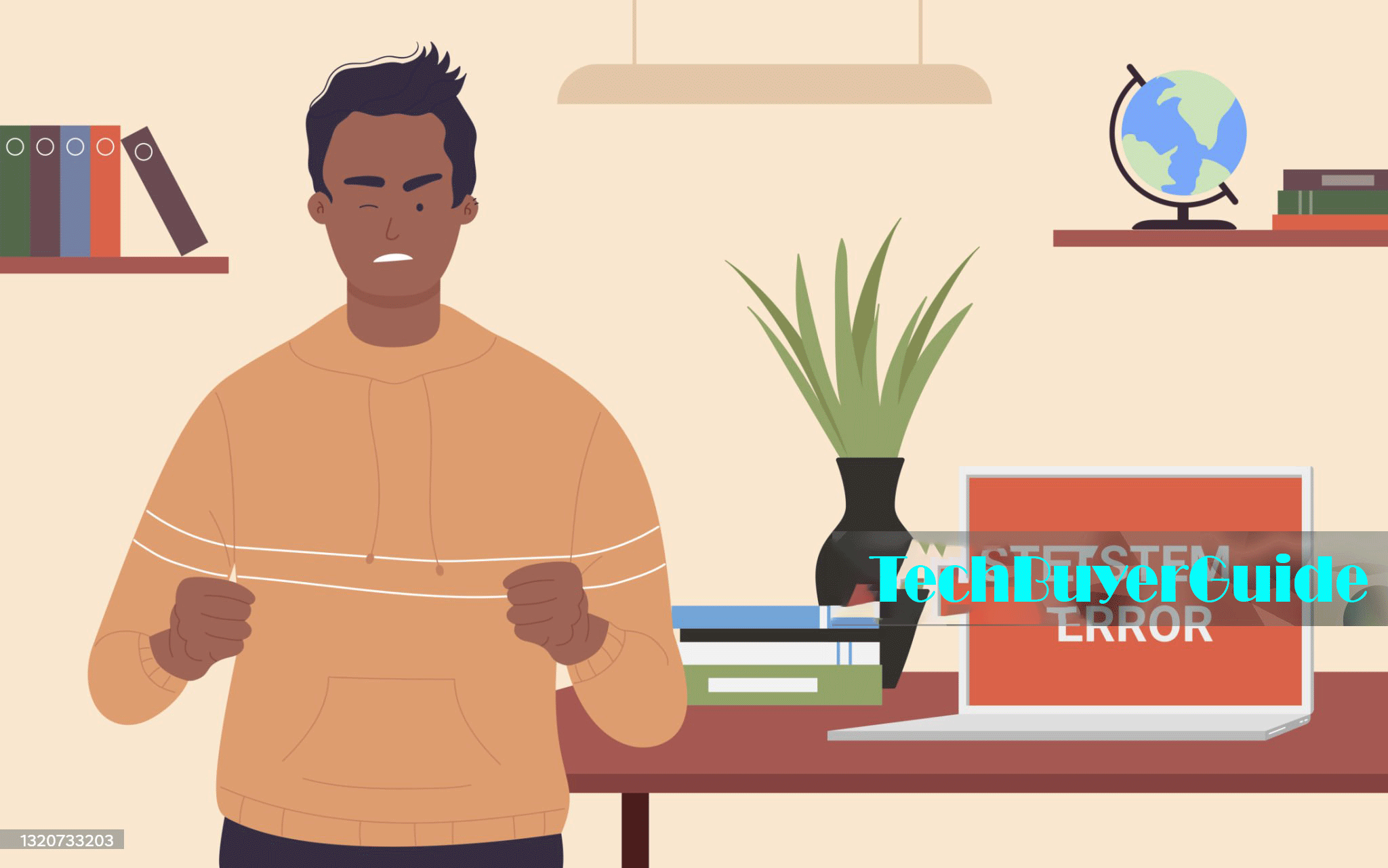It is absolutely crucial to understand the size of your computer monitor for a variety of reasons. Whether you want to create a dual-monitor setup, buy a new monitor, or find the right accessories, knowing your monitor’s size is essential. How do you measure computer monitor size This comprehensive guide will walk you through the step-by-step process of accurately measuring your computer monitor screen size and explain why each measurement is important.
Table of Contents
Understanding Monitor Measurements
When it comes to choosing the right monitor, it’s crucial to consider all the key dimensions. Don’t just focus on the diagonal screen size, but also take into account the width, height, aspect ratio, and resolution. These factors are essential in determining the overall quality and usability of the monitor. So, the next time you’re in the market for a new monitor, make sure to consider all these dimensions to make the best choice for your needs. Don’t settle for anything less than the perfect monitor for you!
Tools You Will Need–How do you measure computer monitor size
You absolutely need the proper tools to accurately measure your monitor. A measuring tape or ruler is crucial for getting precise measurements, and having a calculator on hand will make it much easier to calculate the aspect ratio. While digital tools and apps can help, physical tools are typically more accurate. So be sure to have the necessary tools on hand before you start measuring your monitor. It will make the process much smoother and more precise. Don’t underestimate the importance of having the right tools for the job.
Step-by-Step Guide to Measuring Diagonal Screen Size
If you want to know how to measure the diagonal screen size of your monitor, we have the perfect guide for you. First things first, it’s important to turn off your monitor for safety and to get an accurate measurement. Then, all you need is a measuring tape to measure from one corner of the screen to the opposite corner, making sure to do so diagonally. Once you have the measurement, simply note it down in inches or centimeters, and there you have it – the diagonal screen size of your monitor! It’s really that simple.

Measuring Width and Height
When it comes to measuring the width and height of your monitor, it’s crucial to ensure that you get accurate measurements. Start by using a measuring tape to measure the width of the screen by placing it horizontally from one side to the other and recording this measurement. Then, measure the height by placing the measuring tape vertically from the top to the bottom of the screen and recording this measurement as well. By knowing the precise width and height of your monitor, you’ll have a better understanding of the physical space it occupies on your desk. Remember, accuracy is key, so be sure to measure carefully!
Understanding and Measuring Aspect Ratio
When it comes to understanding and measuring aspect ratio, it’s absolutely vital to consider the ratio of the width to the height of the screen. This ratio plays a crucial role in determining the visual experience of the audience. Whether it’s the widescreen 16:9 ratio or the more standard 4:3 ratio, each aspect ratio has a significant impact on shaping the viewing experience. It’s essential to fully grasp and measure aspect ratio in order to deliver the best visual content to the audience.
Calculating Aspect Ratio
Calculating the aspect ratio is so simple and so useful! All you have to do is divide the width by the height and voila, you have your answer. It’s an incredibly valuable tool for understanding the proportions of your display, whether it’s for a monitor, TV, or any other screen. For example, if your monitor has a width of 16 inches and a height of 9 inches, the aspect ratio is just 16:9. It’s a quick and easy calculation that provides important insight into your display’s dimensions. So don’t underestimate the power of aspect ratio in understanding your visual content!
Checking Manufacturer Specifications
When it comes to finding the size of your monitor, the quickest and simplest way is to check the manufacturer’s specifications. All you need to do is look for the model number on your monitor, and then search for it online to find all the detailed specs you need. It’s a straightforward and effective method to get the information you’re looking for. Trust me, it’s as easy as that!
Practical Applications of Knowing Your Monitor Size
It’s absolutely essential to know the size of your monitor for a multitude of practical reasons. Firstly, adjusting the screen resolution to the optimal setting for your monitor size is crucial for achieving a clear and sharp display quality. Furthermore, setting up dual monitors requires properly sizing and aligning them for a seamless multi-monitor setup, which can greatly enhance productivity and efficiency. And when it comes to purchasing accessories, knowing your monitor size is vital for getting the right screen protectors, stands, or mounts to enhance and safeguard your investment. Therefore, understanding and utilizing your monitor size can significantly enhance your overall computing experience.
Common Mistakes to Avoid
When it comes to taking measurements for your electronic devices, it’s crucial to avoid some common mistakes. Firstly, ensure that you’re only measuring the screen itself and not including the bezel or frame around it. Also, be meticulous when calculating the aspect ratio and make sure you’re doing it accurately based on the width and height of the screen. Lastly, don’t solely rely on online information for measurements – always double-check them yourself to guarantee accuracy. By steering clear of these mistakes, you can guarantee that your measurements are precise and reliable.
Conclusion
It is absolutely essential to measure your monitor size accurately in order to achieve the best display settings and ensure compatibility with accessories. By following the steps provided in this guide, you can easily measure your monitor and use this information to enhance your viewing experience. Do not underestimate the importance of this simple yet crucial task.
Also read best monitor for console gaming and PC
Additional Resources
When it comes to gaming, having the right monitor is absolutely essential for an immersive and enjoyable experience. There are so many options out there, it can be overwhelming to choose the best one for your gaming setup. But don’t worry, because we have the resources to help you make the right decision. From guides on choosing the perfect monitor to measurement tools and apps to ensure you’re getting the most out of your display, we’ve got you covered. Don’t settle for subpar gaming experiences – arm yourself with the knowledge and tools to find the best monitor for your gaming needs.
FAQs
Why is knowing the monitor size important?
Knowing the size of your monitor is absolutely crucial. It directly impacts your settings, accessories, and compatibility with other devices. Don’t make the mistake of overlooking this important detail when setting up your workspace or entertainment system. Take the time to measure and understand the size of your monitor to ensure a seamless and optimized experience. It’s an essential step that shouldn’t be underestimated.
How can I find my monitor’s model number?
It is absolutely crucial that you take the time to locate the sticker with the model number on the back of the monitor or the base. This information is vital for identifying the specific model of your monitor. Don’t overlook this step, as it will ensure that you have the correct information for any troubleshooting or support needs in the future. Make sure to check for the model number and keep it on hand for reference.
What is the difference between screen size and resolution?
When it comes to screens, it’s crucial to consider both screen size and resolution. The physical dimensions and number of pixels displayed both play a crucial role in the overall visual experience. So when choosing a screen for any purpose, make sure to consider both factors carefully.
Author’s Bio
Hey there! Let me tell you about Sarah, a tech enthusiast and an experienced writer with over ten years of experience in the technology sector. She’s an expert in computer hardware and peripherals, offering practical advice and detailed guides to help users optimize their tech setups. But wait, there’s more – when she’s not writing, Sarah loves building custom PCs and staying up to date with the latest advancements in computer technology. Trust me, she’s the go-to person for all things tech-related!