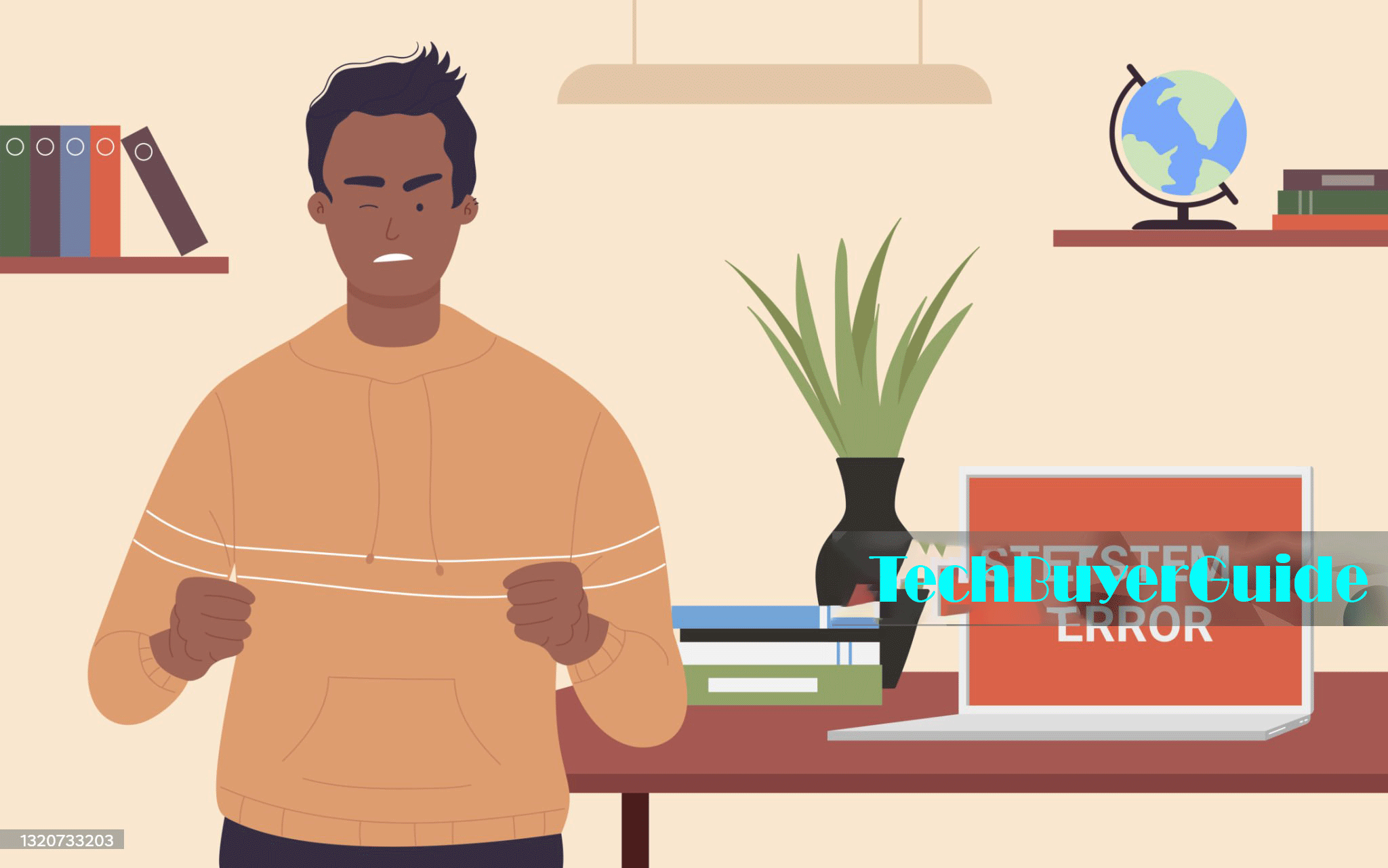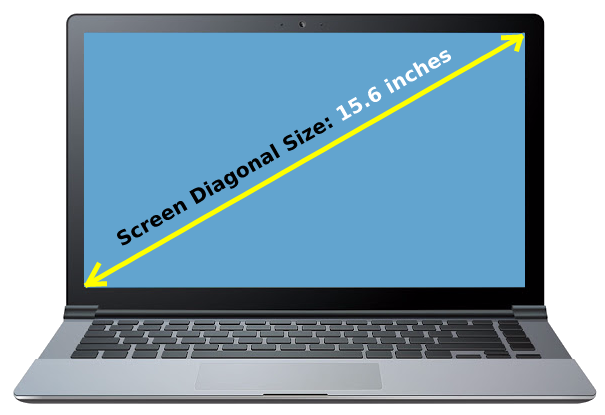
Knowing the size of your computer monitor is absolutely essential for a multitude of reasons. Whether you’re revamping your workspace, purchasing a new monitor, or setting up a multi-monitor display, having accurate measurements at your fingertips is crucial for making informed decisions. How do you measure computer monitor screen size
Table of Contents
Understanding Monitor Size
When it comes to monitor size, the diagonal length of the screen is what really matters. This measurement is given in inches and is the standard way to describe the size of a monitor. It’s important to consider the size when choosing a monitor to ensure that it meets your needs and fits your workspace. So, make sure to carefully consider the size of the monitor to ensure it’s the perfect fit for you.
Common Monitor Sizes and Their Uses
When choosing a monitor size, it’s crucial to think about the specific tasks you’ll be using it for. For basic tasks like web browsing and office work, a 19-22 inch monitor is perfect. If you’re into gaming or professional work like graphic design and video editing, a 24-27 inch monitor is the way to go. For even more immersive gaming, professional creative work, and multitasking, consider a 28-32 inch monitor. And if you want the ultimate multitasking and immersive experience, go for an ultra-wide monitor that’s 34 inches or larger. Choose the right monitor size for your specific needs to enhance your overall experience and productivity.
Tools Needed
Before you even think about measuring your monitor, it’s crucial to have the right tools at your disposal. You absolutely must have a measuring tape or ruler, and preferably a flexible one to ensure accurate measurements, especially if you have a curved screen. And don’t forget a calculator for any necessary conversions. Plus, a notepad and pen are essential for recording measurements and jotting down any additional notes. Trust me, having the right tools will make the process of measuring your monitor a whole lot easier and ensure precise results.
Step-by-Step Guide to Measuring Monitor Size
Step 1: Prepare Your Monitor
It’s absolutely critical that you follow these important steps to prepare your monitor for measurement. First, make sure to turn off the monitor to eliminate any potential distractions and ensure the accuracy of your readings. Then, place the monitor on a stable surface to prevent any movement during the measurement process. These simple but crucial steps are essential for obtaining accurate readings and making any necessary adjustments. Taking these preparation steps seriously is the key to ensuring the accuracy of your measurements.
Step 2: Measure Diagonally-How do you measure computer monitor screen size
Now, come on, let’s move on to the next step: measuring diagonally. First, position yourself at the top left corner of the screen, not the bezel. Then, extend the measuring tape diagonally to the bottom right corner of the screen. After you’ve done that, be sure to record the measurement, as this will give you the diagonal measurement, which represents the screen size. It’s a straightforward and reliable way to accurately measure the size of the screen. Trust me, you’ll be glad you did it this way.
Tip: When measuring your device’s screen size, it’s crucial to only measure the viewable screen area and exclude the bezel. The bezel, which is the plastic frame surrounding the screen, should not be included in your measurement. This is important to ensure that you get an accurate and precise measurement of the actual screen size.
Step 3: Measure Width and Height (Optional)
If you truly want to grasp the full scope of your screen, it’s crucial to take the time to measure its width and height. It’s a simple process – just use a measuring tape to determine the distance from the left edge to the right edge for the width, and from the top edge to the bottom edge for the height. By doing this, you’ll have a clearer understanding of the aspect ratio and how the screen will fit into your workspace. It’s an optional step, but the valuable insight it can provide is definitely worth considering.
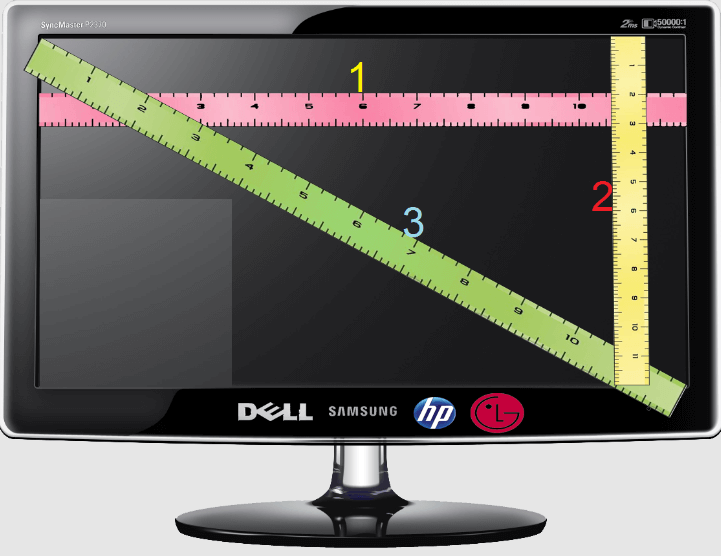
Converting Measurements
Yes, struggling with measurements can be frustrating. But don’t worry, we’ve got you covered with simple formulas to make converting inches to centimeters or vice versa a breeze. Just multiply your measurement by 2.54 to convert inches to centimeters, and divide by 2.54 to convert centimeters to inches. It’s that easy! And if you prefer a more hands-off approach, online conversion tools are also available to ensure accuracy without the hassle of manual math. So go ahead and make those conversions with confidence!
Understanding Aspect Ratio
Understanding aspect ratios is absolutely crucial for anyone who works with monitors and screens. It’s not just some technical jargon – it’s the key to ensuring that your content is displayed exactly how you want it to be. Whether you’re creating presentations, watching videos, or playing games, knowing the aspect ratio of your screen is essential for getting the best viewing experience. And with different common ratios like 16:9, 4:3, and 21:9, it’s important to be aware of how each one affects the way your content is displayed. So, if you want your work to look its best and be optimized for any screen, understanding aspect ratios is a must.
Calculating Aspect Ratio
Calculating aspect ratio is a straightforward process that anyone can do. Simply take the width of your monitor and divide it by the height to determine your aspect ratio. For example, if your monitor is 16 inches wide and 9 inches tall, your aspect ratio would be 16:9. Once you have this information, you can compare it to standard aspect ratios to understand the format of your monitor. It’s a crucial step in understanding your screen’s display capabilities, so I urge you to take the time to calculate and compare your aspect ratio today.
Practical Applications
It’s absolutely essential to ensure that your dual monitors match in size and aspect ratio. This will greatly enhance your overall experience, whether you’re working or gaming. Don’t accept a mismatched setup when you can effortlessly achieve a seamless display with matching monitors. It’s time to level up your setup and enjoy a more consistent and visually pleasing experience.
Selecting the Right Monitor for Your Needs:
When it comes to choosing the best monitor for your needs, it’s crucial to consider factors like size, resolution, and refresh rate. With so many options out there, it can feel overwhelming to make a decision. However, taking the time to research and compare different monitors will ensure that you find the perfect one for your specific requirements. Whether you’re a gamer, content creator, or office worker, the right monitor can greatly improve your overall experience and productivity. Don’t settle for just any monitor – make sure to choose the one that will truly meet your needs and enhance your computing experience.
Impact on Resolution and Viewing Experience:
The impact of resolution and viewing experience cannot be overstated. With higher resolution, the viewing experience becomes more immersive and captivating. It allows for clearer, sharper images and enhances the overall quality of the content being viewed. Investing in better resolution technology is essential for maximizing the enjoyment of movies, TV shows, and other visual media. Don’t settle for lower resolution when you can elevate your viewing experience with higher resolution technology. It’s a game-changer for anyone who values the clarity and detail of what they’re watching.
Troubleshooting Common Issues
Absolutely! It’s time to address these common issues head-on and find effective solutions. We can work together to make a positive impact and improve the situation. Let’s tackle these challenges with determination and a can-do attitude. I believe we can make a real difference.
Conclusion
In conclusion, it is absolutely crucial to accurately measure your monitor screen size in order to ensure the best possible viewing experience. By taking the simple steps of preparing your monitor, measuring diagonally, and optionally measuring the width and height, you can guarantee that you have the correct information to optimize your display settings. Don’t overlook the importance of measuring your monitor it’s the key to enjoying a superior visual experience.
Also read best Monitor for Content Creation
Final Tips:
When it comes to measuring for your project, using a flexible measuring tape is absolutely essential, especially for curved screens. It will save you time and ensure that your measurements are accurate. And don’t forget to double-check your measurements to guarantee precision. Trust me, it’s worth the extra effort to get it right the first time!
Additional Resources
When it comes to online conversion tools and understanding monitor resolution and refresh rates, it’s crucial to have access to reliable resources. The Unit Converter is an incredibly useful tool for a wide range of conversion needs. And for those looking to enhance their gaming experience, the best monitors for gaming in 2024 are a must-read. Take advantage of these resources to stay informed and make the most out of your technology. Don’t miss out on these valuable tools and information!
FAQs
What if I don’t have a measuring tape?
No measuring tape? No worries! Just grab a piece of string and you’re good to go. This method is a quick and reliable way to get the measurements you need without a measuring tape. Give it a try and see for yourself!
How important is exact measurement for everyday use?
Exact measurements are absolutely crucial for everyday use. Whether you’re cooking, working on DIY projects, or buying furniture, having accurate measurements is essential for getting the results you want. Approximate measurements might work for some things, but when it comes to specific setups or purchases, exact measurements are non-negotiable. They ensure compatibility and optimal performance, saving you time, money, and frustration in the long run. So, next time you’re wondering whether to measure precisely, remember that accuracy is key for a successful outcome.
Can I measure my monitor size without turning it off?
Yes, of course you can measure your monitor size without turning it off. However, I strongly suggest turning it off in order to obtain the most accurate measurements. This will prevent any distortion or distraction from the active display, ensuring that you get the most precise measurement possible. So, while it is technically possible to measure the size without turning it off, doing so will give you the best results.
About the Author:
With more than ten years of experience in the technology industry, Sarah is a trusted and knowledgeable writer and tech enthusiast. Her expertise in hardware reviews and tech tutorials ensures that you receive practical and reliable advice for all your tech-related queries. Whether you’re looking for recommendations on the latest gadgets or need guidance on making informed decisions about your tech needs, Sarah has the knowledge and experience to help you. Trust her to provide you with the best insights and recommendations to keep you ahead in the ever-evolving world of technology.